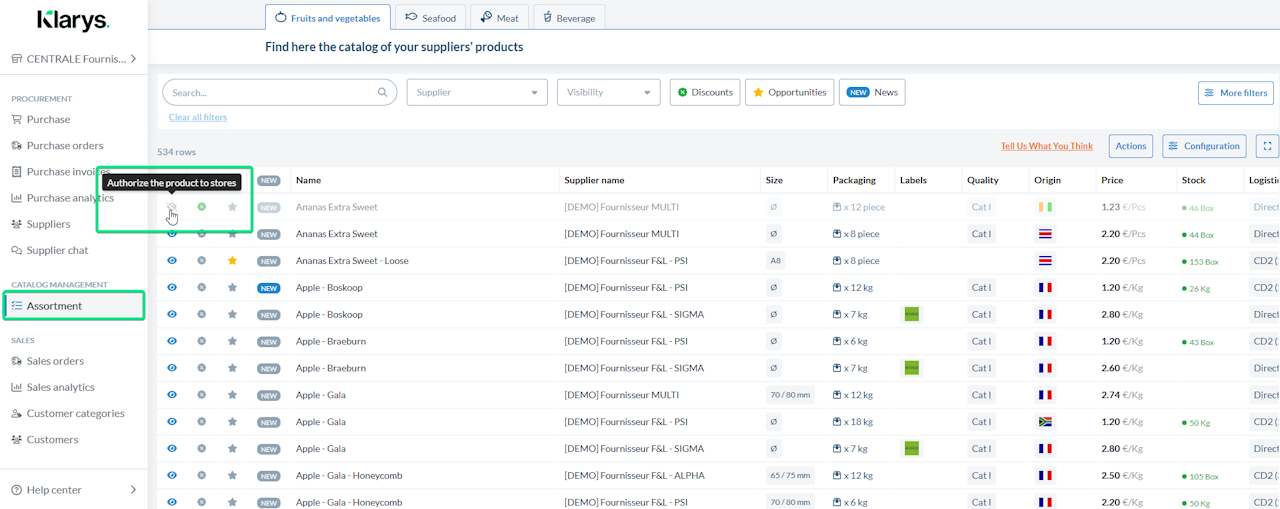
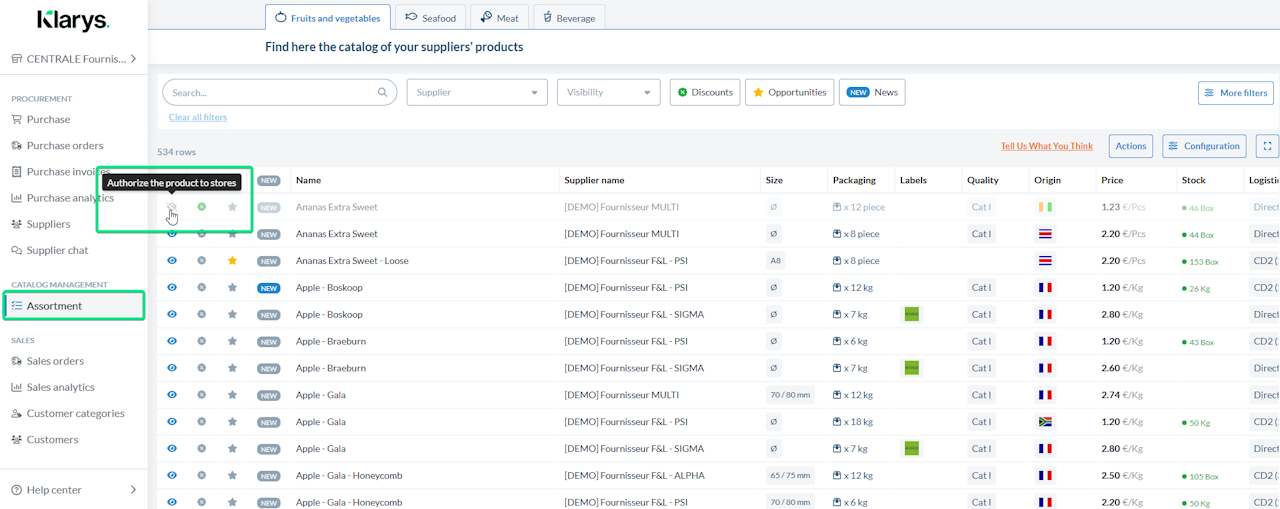
How do I prohibit a product or supplier?
The Pilotage tab will enable you to oversee all your suppliers' offers and manage them with your stores.
You can decide to:
Open or close Suppliers to your stores
Open or close Products to your stores
How to do this?
Go to your Control tab
Filter by Supplier in case you're looking for a specific supplier
Use the search bar, if you're looking for a specific product
Click on 👁️
The product is now greyed out and not visible to all your stores.
Click again on 👁️ to make it visible again
