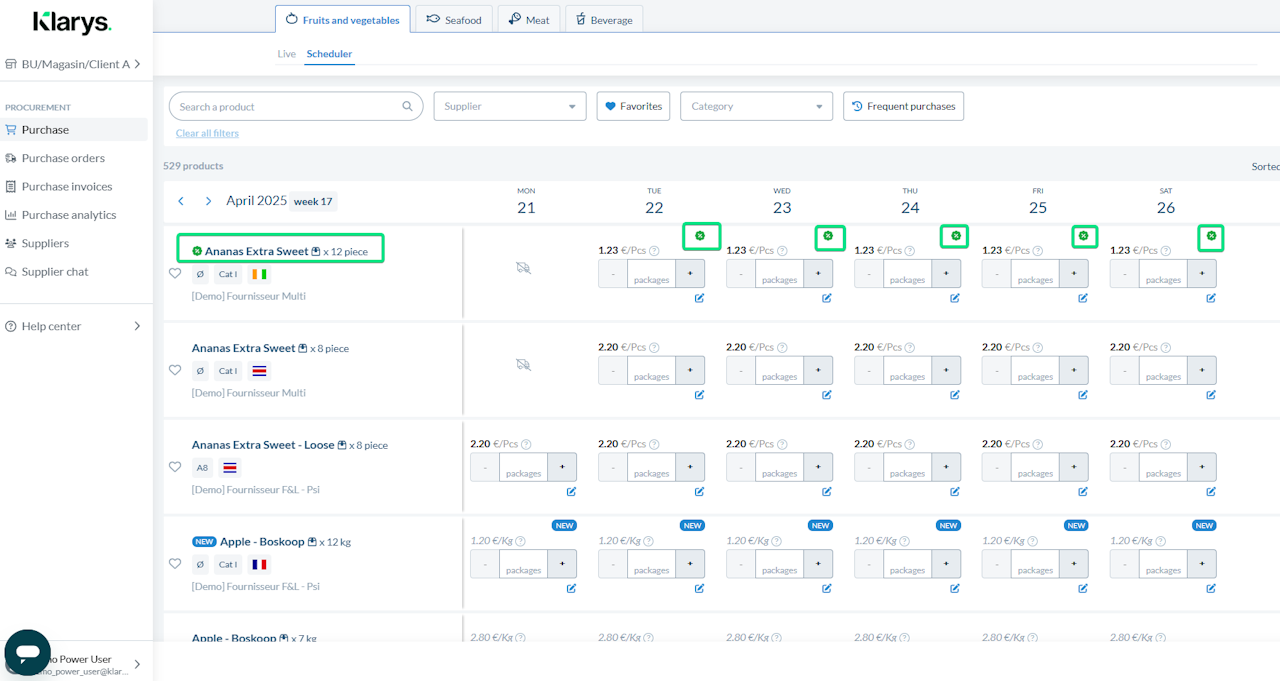How to create promotions & opportunities?
The Assortment Page will help you to oversee all the opportunities and promotions that you have agreed with your suppliers throughout the year.
How to do ?
Filter by supplier if you are looking for a specific supplier or use the search bar, if you are looking for a specific product
Click on ⭐️ if you want to set up a product as an opportunity
Click on % if you want to highlight a product as a promotion
Click on NEW if you want to highlight a product as a new one in the assorment.
👉You can set up a product as both: an opportunity and a promotion
Select the release dates for your product